مقدمة
في السنوات الأخيرة، غيرت التكنولوجيا طريقة عمل المطاعم، ولعبت قوائم طعام جرسونا دورًا ليس بالقليل. تقدم جرسونا منيو طريقة مريحة تمكن العملاء من الوصول إلى قائمة المطعم على أجهزتهم الخاصة، ولكن بالنسبة للعديد من أصحاب المطاعم الذين لا يتمتعون بالخبرة التقنية، قد تبدو فكرة إنشاء جرسونا منيو خاص بهم أمرًا شاقًا

توفر هذه المقالة دليلاً خطوة بخطوة بدءًا من تحديد تطبيق جرسونا منيو وحتى التنفيذ. سواء كنت تتطلع إلى تحسين تجربة تناول الطعام أو زيادة الأرباح، فإن قائمة رمز الاستجابة السريعة تعد حلاً فعالاً من حيث التكلفة ومتعدد الاستخدامات ويستحق الاهتمام. لذلك، دعونا نتعمق في هذا الدليل ونتعلم كيفية إنشاء قائمة طعام من خلال جرسونا منيو
ما هي قائمة جرسونا منيو؟

قائمة جرسونا منيو هي نسخة رقمية من قائمة المطاعم التقليدية التي يمكن للعملاء الوصول إليها باستخدام هواتفهم الذكية. رموز QR، وهي اختصار لرموز الاستجابة السريعة، هي رموز شريطية ثنائية الأبعاد يمكن مسحها ضوئيًا باستخدام كاميرا الهاتف الذكي أو تطبيق قارئ رمز الاستجابة السريعة. عند مسح رمز الاستجابة السريعة ضوئيًا، يأخذ العميل إلى قائمة رقمية، حيث يمكنه تصفح عناصر القائمة المختلفة وعرض الصور والأوصاف وتحديد اختياراته. بالإضافة إلى ذلك، توفر قوائم جرسونا منيو للمطاعم فرصة تحديث قوائمها بسرعة وسهولة، مما يقلل من تكاليف الطباعة

اسئلة متداولة
لقد قمنا بتجميع قائمة من الأسئلة الشائعة الشائعة حول جرسونا منيو والتي قد تساعدك:
ما مدى صعوبة هذا سيكون؟
هل يحتاج العملاء إلى تنزيل تطبيق لاستخدام قائمة رمز الاستجابة السريعة؟
أصبحت جرسونا منيو ذات شعبية متزايدة بين المطاعم والبارات، وذلك لسبب وجيه. فيما يلي عدة أسباب تجعل تنفيذ قائمة رمز الاستجابة السريعة مفيدًا لشركتك:

- Increase Basket Size – Garsonna menus when implemented properly are shown to increase baskets by 30%
- Decrease Staff – Whether you offer both QR and physical menus or only Garsonna menus, you will find that you need less wait staff
- Fewer Errors – Garsonna menu ordering reduces errors at all stages of the order and delivery process
- Reduce Costs – Garsonna menus reduce the need to print new menus when items are updated. If you implement QR codes alongside paper menus, you will find a reduction in wear and tear of the paper menus
- Social Media – Garsonna menus can integrate your Facebook marketing cookies and can also provide share options so your customers can directly share your menu.
- Customer Demand – Younger customers might expect a digital menu option
- Table Turns – Speed up table turnover as customers order and pay when they are ready
- Out of Stock – Real-time menu updates mean less chance of customer dissatisfaction when trying to order an unavailable item
- Experience – Providing a better menu experience through menu item search, filtering by diet, re-ordering past orders
- Data – Access data on customer preferences; what they clicked on most this week. Customer feedback through the app.
- Special of the Day – These are available at the top of the menu and need not be reliant on staff selling.
كيف يمكنني الحصول على جرسونا منيو لمطعمي؟
Follow these steps to get a QR Code menu and implement it:
- Create Menu – Upload your menu, logo, and branding colors..
- QR – Create a QR code and flyer, this can be done inside the Garsonna Menu solution. You can use the same QR code for every table or have a different one for each table number. If selecting the former option the customer has to select their table number manually and this should be visible to them.
- Flyer – Create a flyer that represents your brand. Garsonna Menu provides many free flyer templates you can edit to reflect your brand. Assist older generations with “how to scan” instructions.
- Print – Print the flyers.
- Place – Place on tables so they are easily visible. Ideally, they are vertical. You can also place QR codes at the entrance and in waiting areas. You can place them on windows to display your menu to passers-by. You can also place the QR code on existing paper menus.
Types

There are a few different types of Garsonna menus available, including:
- View Only: These are simple menus that are available in PDF JPG or PNG image format. Customers can scan the QR code and access the static menu on their smartphone or tablet.
- View Only Interactive – Customers can change the language, or save items to a basket. But the customer must order by calling a server
- Ordering – These menus allow the customer to order.
- Ordering and Pay – These menus allow the customer to order and pay
For the Ordering and Ordering+Pay menus, orders can either be sent to the solution order queue, or a kitchen display screen, sent to the existing POS for print and handling of tickets and receipts. This should all be possible and intuitively handled by a complete QR menu solution.
Drawbacks
While Garsonna menus offer many benefits, there are some drawbacks to consider, including:

- This may lead to less personal interaction with servers, potentially impacting the overall dining experience
- Customers may need to have a smartphone to access the menu, which could exclude some individuals
- Older customers or those who are less tech-savvy may find it harder
- Garsonna menus can be a distraction if the technology doesn’t work properly or if the diner spends too much time looking at their phone instead of engaging with their companions
- The technology may be new to some customers, requiring additional time to learn and navigate the menu.
Special Features
Some Garsonna menu solutions offer some additional features that you might find useful, including:

- Integration with email marketing platforms
- Facebook Pixel integration to engage guests even after they leave
- Direct online ordering for delivery and pick up
- Custom branding options, including landing page and info page
- Multiple language support
- Guest feedback options to gain insight and connect with guests
- The ability for guests to save their favorite menu items
- Integration with loyalty programs
- Analytics and reporting on menu item popularity and sales
Tips
Here are some tips for creating a better Garsonna menu for your restaurant:

- Customize your menu with categories, color schemes, product descriptions, and images.
- Include a call-to-action on the Garsonna menu, and make sure the menu is easy to navigate and visually appealing.
- Display the QR code prominently and make it easily accessible to customers.
- Provide additional information like nutritional and allergen information, and promotions through the QR code to enhance the dining experience for your customers.
- Keep your Garsonna menu updated and make changes as necessary to reflect seasonal items, specials, or other updates.
- Conduct user testing to ensure that your menu is user-friendly and easy to navigate.
- Consider using the Garsonna menu for other purposes, such as providing payment options or linking to your restaurant’s social media accounts.
Conclusion

To sum up, Garsonna menu is a convenient solution for restaurants to offer their customers. It provides a cost-effective and versatile option for presenting menus that are accessible and engaging for customers. By following the step-by-step guide, restaurants can create a visually appealing and user-friendly Garsonna menu that both enhances the dining experience and as well as increase profits for your restaurant.